ماژول رله تایمر HCW-M421
ماژول رله تایمر
Specs:
- Material: electrical components
- Color: see pictures
- Size: 6.3×3.8×1.5cm
- Operating voltage: 6-30V
- Time range: 0.1 s (minimum) ~ 999 min (maximum) continuously adjustable
Operation mode:
P1: After the signal activated, the power relay activates the OP time and then turns off; within the OP period following the operation.
- P1.1: The signal that is activated again is not effective
- P1.2: Signal activated again, start time again
- P1.3: Signal triggered again, reset; disconnect relay, stop timing
P2: Giving the trigger signal, the time after the shutdown of the CL relay power relay OP time; then timing, turn the relay off
P3.1: Give the trigger signal after OP time power relay, CL off time relay; then re-operate the cycle above the cycle signal, turn off the relay stop time; cycle times (LOP) can be set
P3.2: After connecting. no need to activate the signal, OP time power relay, CL off time relay; then the duty cycle can be set above one cycle time (LOP)
Q4: Keep signal function; If there is no trigger signal, the time will be canceled, the relay will remain connected; when the signal disappears, the OP timing turns off the relay; over time, if there is no signal again, time is erased
How to choose the time interval:
Parameter input: OP power over time, CL off time, LOP cycle times (1-999 times, “—” is unlimited cycle)
1. In the interface mode selection of the parameter set, and press the STOP button to select the hour.
- xxx. if the decimal point is somewhere, the time interval is s-1 999 s
- xx. x is the decimal place is ten, the time interval is 0.1 s 99.9 s-
- xx x is the decimal point all on, the time interval is 1 min-999 min
How to set the parameter:
- First make sure that the operating mode of the relay
- According to the operating relay mode, the main interface (the power module will flash in the current operating mode; P1.1 standard mode, then it will enter the main interface); Long press the SET key for two seconds and then enter the selection interface mode; pressing UP, DOWN keys to choose mode setting (P1.1 ~ P4)
- After selecting the mode, short press SET to set the corresponding parameter, then the parameter you want to set will flash (OP on time; CL off time; LOP cycle times, “—” is unlimited cycle); by UP, DOWN to set the parameter value, press and hold (increase or decrease rapidly) and press lightly (increase or decrease 1 unit); after setting the parameter value by briefly pressing the STOP key to choose the decimal place; choose the time interval (the corresponding time interval is 0.1s-999min); Short press SET to set the next parameter of the current mode, the process is the same as above
- After the setting mode parameter, press and hold the SET button, then long press the current setting mode, and then return to the main interface; define success parameter
main interface: when the relay does not work, it will display “000” (no decimal point); the operating status relay, the display has a decimal point
Mode selection interface:
press and hold the SET key to enter; After setting, long press the SET button on the main interface
Activate relay mode:
- NO: PO in power over time, the relay can be connected
- OFF: the relay cannot connect when it is off
In the short main interface, press the STOP key to turn on and off, the current status will flash; then back to the main interface (this function is a sudden stop function, 1 key to turn off the relay)
Sleep mode:
CP Sleep mode: in 5 minutes, without operation; nixie tube will close auto screen and function program ok
Note:
- Press and hold the STOP button for 2 seconds to change from CP to Od; The current status will flash and then return to the main interface
- The relay contact is passive and producing electricity; 1 channel has the function of on / off control








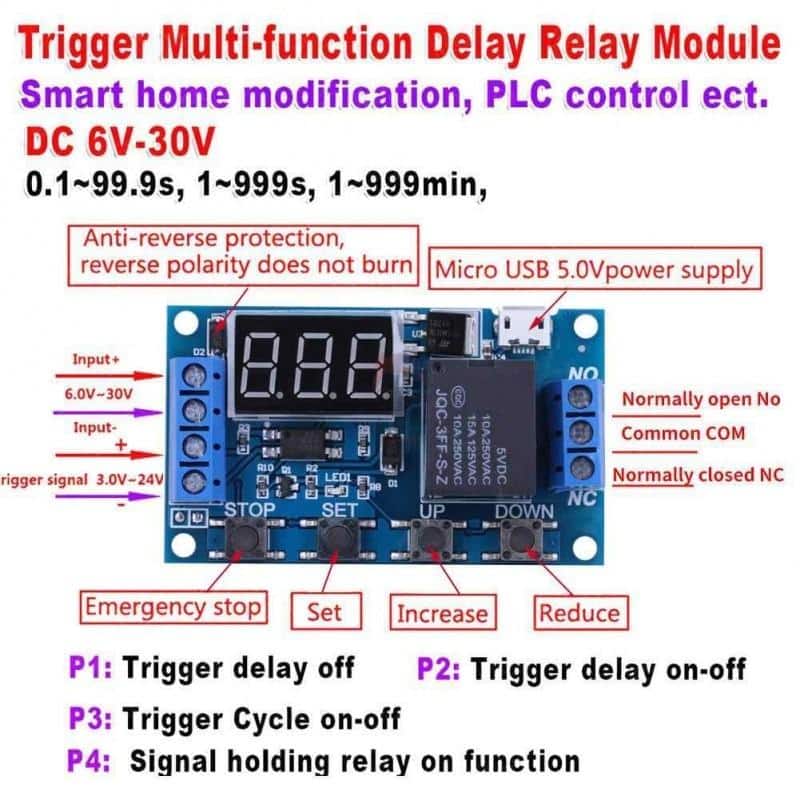
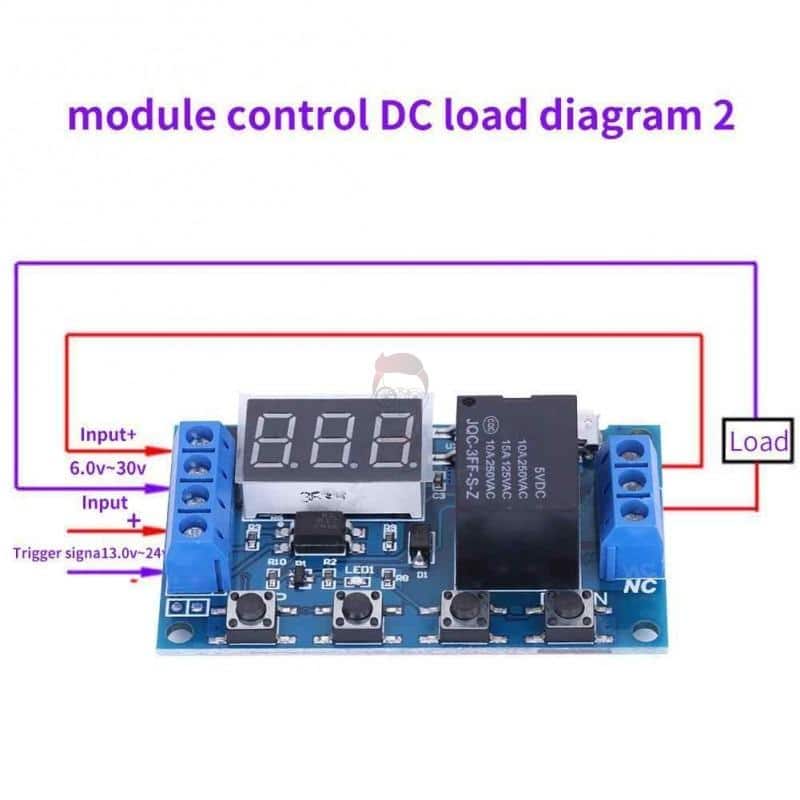

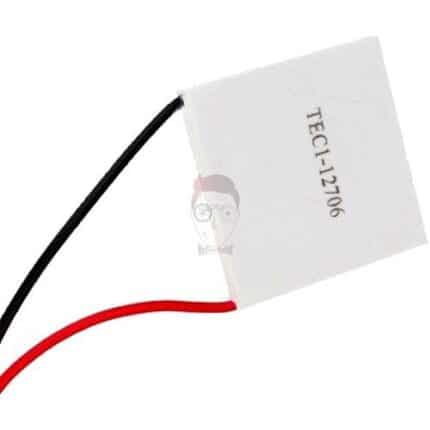



دیدگاهها
هیچ دیدگاهی برای این محصول نوشته نشده است.